Purchase an E-ZPass
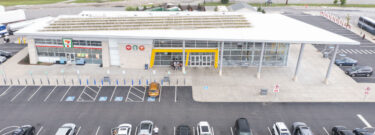
There are four fast, convenient ways for you to get your E-ZPass. Which one works best for you?

Purchase an E-ZPass online
Register for a new E-ZPass account online, and your E-ZPass will be mailed to you. All you need to get started is your driver’s license, license plate number, credit card, and contact info.

Add an additional E-ZPass to your account
It’s easy to add an additional E-ZPass to your account. Simply log in and click the Add New E-ZPass button.

Purhase an E-ZPass on Amazon
We’ve partnered with Amazon for fast, free delivery of your new E-ZPass. Once you get it delivered, all you have to do is activate your account and mount the transponder on your windshield.
Purchase an E-ZPass at CVS
Need your E-ZPass ASAP? Head to your local CVS and get your transponder today. Mount it to your windshield, activate your account, and you’re ready to hit the Indiana Toll Road.
Certain vehicles may require a bumper transponder due to a heated or infrared windshield,
check list here.
Contact Customer Care for alternative transponder orders.








